Did you like the video? Follow our community and add your comments below…
Dota 2 for Dummies: Where do I start with DOTA?
What is DOTA 2 and how did it come about?
Dota 2 is a free video game of the ARTS genre (Real Time Action Strategy) also known as MOBA (Multiplayer Online Battle Arena) distributed by Valve's Steam platform.
The origin of Dota 2 goes back to StarCraft, specifically Aeon of Strife (AoS), a custom map and the first MOBA of all. Later, with the release of Warcraft III and as a modification of it, “Defense Of The Ancients” (DOTA) was created by the game's own users. Among them IceFrog, while his partner Guinsoo decided to take another path with the successful game League of Legends.
The game pits two teams of five players each, called Radiant and Dire, with their respective bases in opposite corners of the map. The map is divided into three lines (top, mid and bot) that connect both bases and a river in the middle that separates the two territories.
Every 30 seconds, AI-controlled critters called creeps appear on their way to the enemy base to fight against their creeps and towers. The objective of the game is to destroy the enemy building called Ancient.
To achieve this goal, each player will choose from 112 heroes that are available to everyone from the beginning. As the game progresses, we will kill creeps, heroes or enemy buildings that will give us experience to level up and gold to buy items and equip our hero. In the following video you can learn more details about the game.
After this little introduction to know where it comes from and understand what Dota 2 is, let's get into its interface and see all the tools it offers us once we are inside the game.
What possibilities does the Dota 2 interface offer us?
Its interface is quite simple and intuitive. In it you can find the video or audio configuration tools, see your profile, the statistics of your last games, buy in the store, watch games or invite your friends to play, among many other things. Let's take a closer look at each of its tabs.
Configuration tools
It is the nut that is in the upper left part of the screen. If we click on it we will see another window with more options in which we can change the hotkeys, adjust the game options and the camera, video or audio according to our preferences.
Heroes
In this tab you can see the 112 heroes in the game, divided by strength, agility and intelligence. And in the global objects tab you have things like messengers, weather effects, HUDS or music packs.
Store
From here you can directly buy items, treasures, sets and more things for the game. In the featured items you can find news or offers, in treasures you can find all the chests and in explore you have the categories where you can search for whatever you want.
See
The spectator mode of Dota 2 is amazing. You can see how your friends or professional players play, games in progress, tournaments, replays and you can even download your own games to remember your moves or make montages.
Learn
For those who have just landed in Dota 2, starting with these tutorials is one of the best options. The first one explains the mechanics of the game to learn how to move and understand what it is about. In the second one you play a guided game against bots where he teaches you step by step the phases of a game. And finally, the games against bots in different levels are useful to practice without the pressure of a real game.
Arcade
This is one of the most fun parts of Dota 2. Here you can find all the custom games created by the community itself and that by voting in the Workshop are being implemented in the game.
Notifications
This is the envelope that appears at the top right. It notifies you of important things like: new patches and changes or Blog posts.
Armory
This is the shield and sword icon next to the notification envelope. Here you have your entire collection of items divided by categories to make the search easier. In Dota 2 you can sell, exchange or gift wrap items.
Profile
Here you can see everything about your profile, from your name, behavior summary, your play style, trophies, challenges and much more. In short, all the statistics about your time in Dota 2.
Play
In the bottom right corner is the play button. When you press it, you will see a drop-down menu with the different game options: normal game, qualifier, against bots, etc. You will be able to create your own rooms to try things out, as well as choose the language and the preferred server to try to play with the lowest possible ping.
Leave a comment
You must be logged into post a comment.






















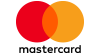



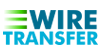


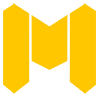





14 Replies to “Dota 2 – TI5 Compendium 1000 COIN SET OPENING”
You deserve more views keep up the great work mate 😉
I wish I cos donate some money so you could get another set and be happy :/
wow dude rough luck
i can give you. pm me.
alwas got old bundle too bad volvo -_-
Ive got a weaver myth out of the redeem 😀
Well ok, i got some omniknight comon set that i immidiatly deleleted, i know your feels 😀
Your videos are awesome i cant believe i didnt discover u earlier :v
=(
i spend a lot of money so i have almost every set in the game
What?
Well out of the 6 or so sets I managed to scrounge enough coins to open I got like 4 commons and two uncommons, zero rares. 2 were chen sets as well.
"You shouldn't be in 2k MMR"
Actually, he should. lol
I've just watched this just now. That's unlucky ;-; ( I have no sets though I don't even have a loading screen just the default )