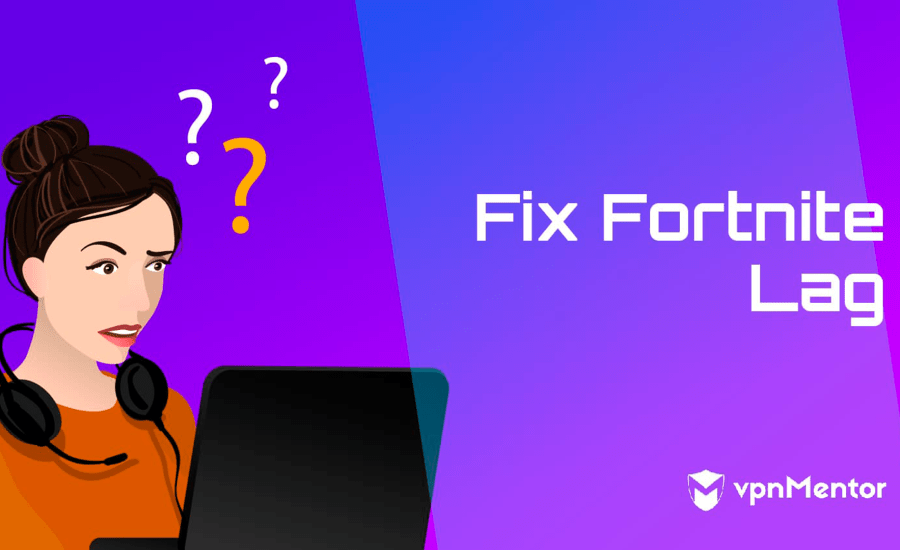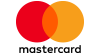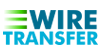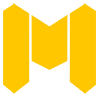Fortnite is an immensely popular online game with millions of players worldwide. However, playing the game can sometimes result in lag and connectivity issues, making it difficult for players to enjoy the game. One solution to this problem is to use a #VPN. In this article, we will discuss how to fix #FortniteLag with a VPN.
What is a VPN?
A VPN (Virtual Private Network) is a service that allows users to create a secure and encrypted connection to a private network over the internet. It provides an additional layer of security by encrypting all traffic and rerouting it through a remote server. This makes it difficult for anyone to monitor or intercept the user's online activity. A VPN can also help to bypass geo-restrictions and censorship by allowing users to connect to servers in other countries. This can be useful for accessing content that may not be available in the user's country.
Why use a VPN for Fortnite?
A VPN can help to fix lag and connectivity issues in Fortnite by improving the user's connection speed and reducing ping times. This is achieved by rerouting the user's internet traffic through a server that is closer to the game server. This reduces the distance that the data has to travel, which can significantly reduce lag and improve the overall gaming experience. Another benefit of using a VPN for Fortnite is that it can help to prevent DDoS attacks. DDoS (Distributed Denial of Service) attacks are a common form of cyber-attack that can disrupt the user's internet connection and prevent them from playing the game. By using a VPN, the user's IP address is hidden, making it more difficult for attackers to target them.
Steps to fix Fortnite lag with a VPN
Here are the steps to fix Fortnite lag with a VPN:
Step 1: Find a reliable gaming VPN
The first step is to find a reliable gaming VPN that offers fast speeds and low latency. There are many VPNs available on the market, but not all of them are suitable for gaming. Some VPNs can slow down the user's internet connection or increase ping times, which can result in even more lag. One of the most popular gaming VPNs is NordVPN. NordVPN is a fast and reliable VPN that offers low latency and high speeds, making it ideal for gaming. It also has a large network of servers in over 60 countries, allowing users to connect to servers close to their game server.
Step 2: Download and install the VPN app on your device
Once the user has chosen a VPN, the next step is to download and install the VPN app on their device. Most VPNs offer apps for Windows, Mac, iOS, and Android, making it easy to set up the VPN on any device. The user should download the app from the VPN provider's website and follow the instructions to install it on their device. The installation process is usually straightforward, and the app should be up and running in a few minutes.
Step 3: Pick a VPN server close to your game server
The next step is to pick a VPN server close to the user's game server. The closer the server is to the game server, the lower the ping times will be, and the less lag the user will experience. Most VPNs have a server list that shows the location and latency of each server. The user should select a server that is in the same country as their game server or as close as possible to it. For example, if the user is playing on a US game server, they should select a VPN server in the US or Canada.
Step 4: Connect to the server and start playing Fortnite with no lag
Once the user has selected a VPN server, the final step is to connect to the server and start playing Fortnite with no lag. The user should open the VPN app and select the server they want to connect to. They can then click the connect button, and the VPN app will establish a connection to the server. When the connection is established, the user should launch Fortnite and start playing the game. They should notice a significant improvement in their connection speed and a reduction in lag.
It's important to note that a VPN may not always be the solution to lag and connectivity issues in Fortnite. Other factors, such as the user's internet speed, the quality of their router, and the number of devices connected to their network, can also affect their gaming experience.
However, using a VPN can be an effective way to improve the user's connection speed and reduce ping times, making it easier for them to enjoy playing Fortnite.
Conclusion
Fortnite is an exciting and engaging online game, but lag and connectivity issues can sometimes make it difficult for players to enjoy the game. Using a VPN can be an effective way to fix these issues by improving the user's connection speed and reducing ping times. To fix Fortnite lag with a VPN, users should find a reliable gaming VPN, download and install the VPN app on their device, pick a VPN server close to their game server, and connect to the server. By following these steps, users can enjoy playing Fortnite with no lag and a better gaming experience.